Notify your mutuals in comments
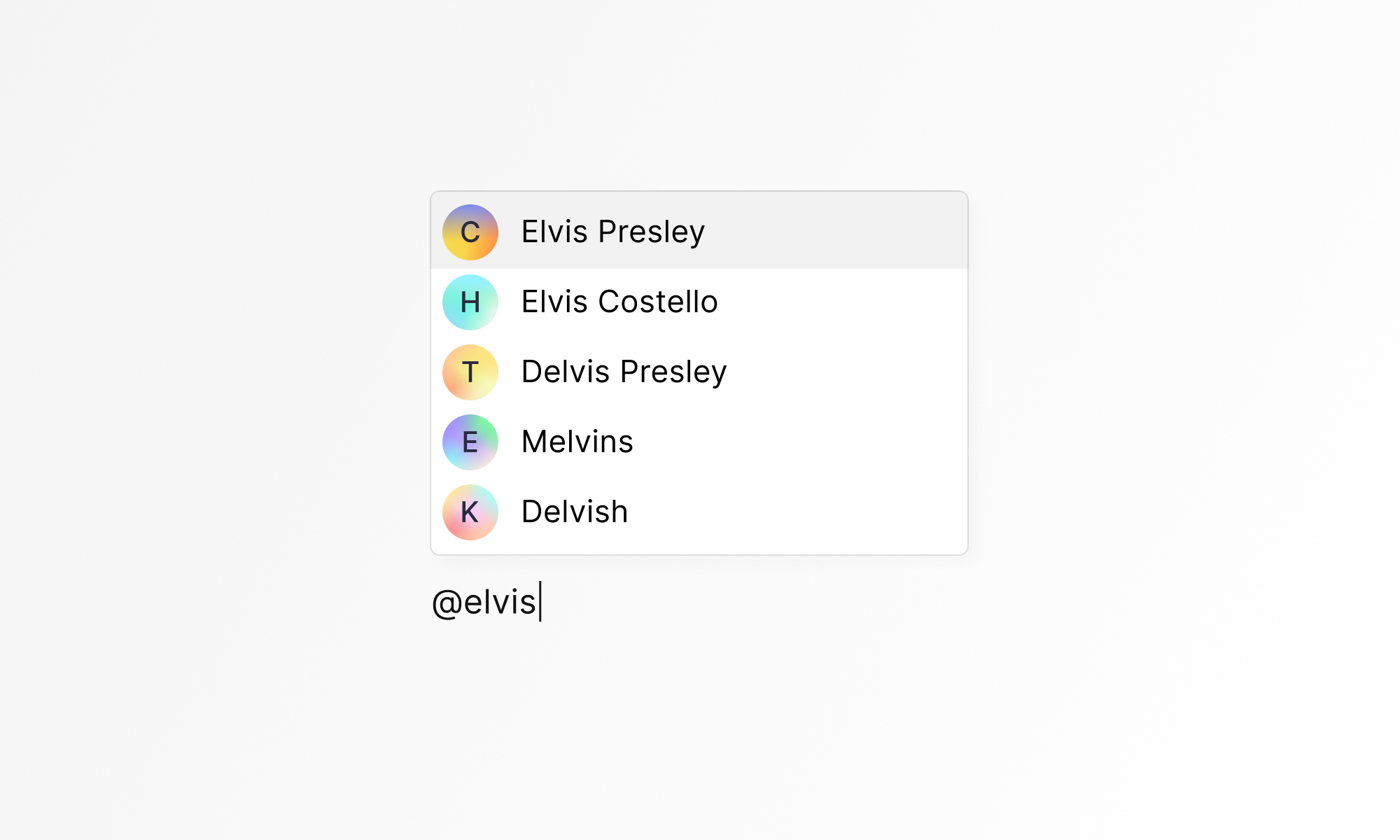
We got a request a while back about being able to call attention to another user when posting a comment.
And now it's finally possible.
To mention someone, simply type "@" followed by the user's name or username. As you type, a list of suggested users will appear for you to choose from. You can only mention/notify users who follow you and whom you follow back — in other words, mutuals.
Also, if the user is not higlighted in purple the mention will not work, so make sure you select a user from the list that appears.
Muting notifications
As usual, email notifications for this type of event can be turned on or off on the Settings page.
If you’d rather not receive notifications for a specific comment thread, you can also easily mute it by clicking on "Mute notifications" in that thread.
Editor line break change
We’ve also rolled out an unrelated update to the text editor, based on feedback from the community.
Previously, pressing Enter would automatically create a new paragraph, while Shift + Enter added a hard line break.
Now, the editor behaves more like a traditional‚ non-rich text input: pressing Enter once adds a hard line break, and pressing it twice creates a new paragraph.
Feedback
Please reach out if you've discovered a bug or if you have any feedback with any of these two new changes/additions.
✌️